Instagram Video Download
Below you can download Instagram reels videos online from any public account in a heartbeat.
Instagram Photo Downloader
Below you can download Instagram reels videos online from any public account in a heartbeat.
Below you can download Instagram reels videos online from any public account in a heartbeat.
Below you can download Instagram reels videos online from any public account in a heartbeat.
To download Instagram photos, videos, and reels, follow these three simple steps:
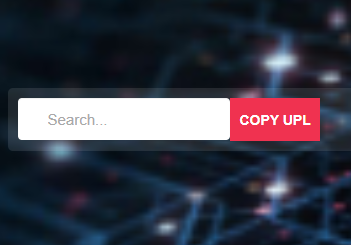
Find the photo, video, or reel you want to download. Tap the three dots (...) at the top of the post and choose "Copy Link.".
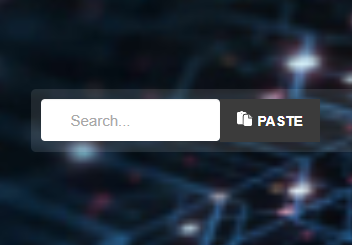
Go to downloadinsta, paste the link into the white box, and click "Download."
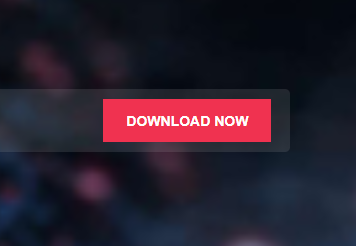
You’ll get quick results with several quality options. Download the one that works best for you.
Downloading videos from Instagram in just two clicks is possible without compromising on quality. Avoid using unreliable applications and appreciate the videos, even if they are of lower quality.
Fast Download
Our servers are optimized to provide you with the fastest download speeds.

Support for all devices
Whether you're on a mobile, tablet, or desktop, Downloadinsta has got you covered.

High quality
Download Instagram content in its original quality without any loss.

Security
We prioritize your privacy. No login required and all downloads are processed securely.
downloadinsta.com supports all types of Instagram Features

downloadinsta is an easy-to-use tool that lets you save photos directly from Instagram. Whether a post has one photo or several, you can download each image in high quality. Just copy the link from Instagram, paste it into downloadinsta, and click “Download.” It’s a quick way to save your favorite images from any Instagram post to your device.
downloadinsta makes it easy to save videos from your own Instagram page. You can download a single video or all videos in a post with multiple clips. Just copy the link from the video post you want to save, paste it into downloadinsta, and hit “Download.” It’s a simple way to keep any video you want from your Instagram page right on your device.


IGTV videos are longer videos on Instagram. If you don’t have time to watch one right now, you can download it to your device to watch later without internet. Downloading also saves the video in case it gets deleted from Instagram. Just copy the IGTV video link, paste it into downloadinsta, and click “Download.” This way, you’ll always have the video saved on your device.
downloadinsta also lets you download Instagram Reels easily. Whether it’s a single Reel or multiple in a series, you can save them directly to your device. Just copy the Reel link from Instagram, paste it into downloadinsta, and click “Download.” This tool makes it simple to keep any Reel you like for offline viewing.


A carousel (or album) is a type of Instagram post that includes several photos, videos, or a mix of both. If you want to download all the photos or videos from a carousel post, downloadinsta is a great tool to use. Simply copy the link of the carousel post, paste it into downloadinsta, and click "Download." You can save all the images and videos from the carousel in one go, making it easy to keep multiple pieces of content from a single post.
DownloadInsta allows you to save videos from TikTok without a watermark, making it easy to keep your favorite content. DownloadInsta is one of the best tools for this. Simply copy the link of the TikTok video you want to download, paste it into DownloadInsta, and click "Download." The tool will process the video and provide you with a high-quality version without the TikTok watermark. Since everything is done online, you don’t need to install any software-just a few clicks, and your video is ready to be saved on your device for offline viewing.


DownloadInsta allows you to save videos from Twitter quickly and easily. DownloadInsta is a great tool for this. Simply copy the link of the Twitter video you want to download, paste it into DownloadInsta, and click "Download." The tool will process the video and provide you with a high-quality version that you can save to your device. This makes it easy to keep your favorite Twitter videos for offline viewing or sharing later.
DownloadInsta allows you to save videos from LinkedIn quickly and easily, making it convenient to keep valuable content. DownloadInsta is one of the best tools for this. Simply copy the link of the LinkedIn video you want to download, paste it into DownloadInsta, and click "Download." The tool will process the video and provide you with a high-quality version that you can save to your device. Since everything is done online, there’s no need to install any software-just a few clicks, and your video is ready for offline viewing or sharing.

Step 1: Copy the URL Link of the Instagram Video.
Step 2: Visit https://downloadinstas.com and Paste the Link.
Step 3: Click the Download Button.
It is an online tool that allows you to download Instagram photos, videos, reels and IGTV videos. If you need to use it later. https://downloadinstas.com is the best tool to download from Instagram.
- Copy an Instagram photo or video URL
- Go to https://downloadinstas.com and paste it into the field, and press Download button
- Soon, you will see the results, select the quality you want and download.
Yes! But only from the public account. We respect user privacy/copyright. Downloading private videos through downloadinsta is not allow and it will not be available. But we are working on a new browser extension for desktop browsers so you can download private posts directly from Instagram.
Yes, you can download Instagram videos for free. Saving an unlimited number of videos without any cost.
Yes, you can view and download any Instagram story, from the story, click ⁝ (three dots), then select the copy link and paste the link into downloadinsta to download it from https://downloadinstas.com.
Yes. Please follow the below steps.
Step 1: Launch the Safari App on your iOS device.
Step 2: Open Instagram on Safari App.
Step 3: Log in to the Instagram Account, enter credentials.
Step 4: Once you are into the Instagram account, tap on the Share icon at the bottom of the page.
No, you don't need to sign in to your account, downloadinsta doesn't take any information from you, so you can download anything from Instagram safely, anonymously.
The highest resolution of videos 1080 x 1920 are available on Instagram, which you can easily download through our online insta downloader for Instagram.